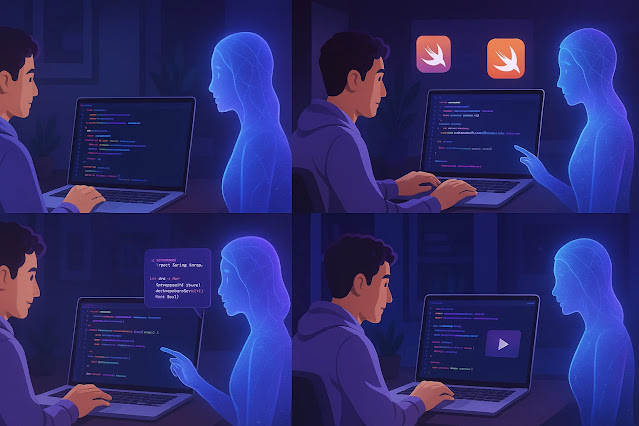Coding for iOS often means juggling details, learning new APIs, fixing bugs and keeping your creative flow strong. With the rise of AI pair programming, things have changed for developers at every level. The latest breakthrough is vibe coding in SwiftX, an AI-powered feature bringing real-time help and smart coding suggestions right inside your Xcode workflow. Whether you're new to iOS or want to boost your productivity, this deep dive gives you everything you need to know about SwiftX vibe coding, practical tips, and how to get started.
1. What Is Vibe Coding in SwiftX?
Vibe coding in SwiftX is an AI assistant for code. Imagine having a smart, responsive partner in Xcode who understands your project and jumps in with context-aware suggestions. This isn't just autocomplete—it's pair programming powered by AI. Vibe coding helps you write Swift, debug, and follow best practices, all while learning as you go. Its tight integration with Xcode and tools like GitHub Copilot and Xcode GPT opens up new ways to code faster and smarter.
2. Why AI Pair Programming Matters for iOS Developers
Coding iOS apps means dealing with constant API changes, device updates, and tricky bugs. Without help, it can be easy to get stuck or miss best practices. AI pair programming gives you an intelligent partner who never gets tired. You get in-the-moment code fixes, style tips, and ideas to try. This approach is especially helpful if you’re learning Swift, adopting SwiftUI or Combine, or just want fewer bugs and faster results.
3. Who Can Benefit from Vibe Coding in SwiftX?
- Beginners: If you’re starting out, vibe coding in SwiftX is like having a mentor in the editor, showing you real examples, proper syntax, and ways to fix errors.
- Experienced Developers: If you already build iOS apps, AI pair programming helps you power through boilerplate, catch mistakes, and explore new frameworks easily.
- Teams: For group projects, SwiftX vibe coding keeps everyone using the same style and helps onboard newcomers faster.
4. Key Features of Vibe Coding in SwiftX
4.1 Real-Time AI Code Suggestions
Vibe coding predicts what you’ll write next. If you’re making a table view, it often offers the full function for you, with proper types and comments. It learns from your code style and adjusts as you move through your project.
4.2 Context-Aware Assistance
It knows what file you’re in, what frameworks you’re using, and adapts its suggestions to match. For example, if you’re in a SwiftUI View, it’ll suggest SwiftUI syntax and patterns. If you switch to UIKit, it pivots to suggest UIKit code.
4.3 Deep Integration with Xcode
Vibe coding is built for Xcode, so it doesn’t feel tacked-on. You can trigger suggestions, accept or reject code, and review AI notes right in your workspace. Tools like GitHub Copilot or Xcode GPT supplement this experience, blending with your current plugins and settings.
4.4 Advanced Code Completion
Unlike standard autocomplete, vibe coding understands your intent. If you type a comment like "fetch user data from API," it suggests a Swift function (complete with URLSession or async/await). You get more relevant code, not just word matches.
4.5 Smart Debugging Help
It spots likely mistakes as you type. If your loop has an off-by-one error or a force-unwrapped optional, the AI flags it and offers fixes. You’ll see suggestions for how to make code safer and more robust.
4.6 Learning and Documentation Support
If you aren’t sure how to use a Swift feature, vibe coding points you to Apple’s docs or shows sample code in the context you’re working in. You learn from real examples, not dry explanations.
5. Setting Up Vibe Coding in SwiftX
5.1 System Requirements
You’ll need a modern Mac (Apple Silicon or Intel) running the latest version of Xcode (at least 13.0) and SwiftX installed. Enough RAM (16GB or more) keeps things smooth, especially with large projects.
5.2 Installing Vibe Coding
Install SwiftX using their package or DMG. Follow the setup guide to enable vibe coding during installation or in preferences. If you use GitHub Copilot or Xcode GPT, log in to your accounts and authorize access for full AI features.
5.3 Configuring Your Setup
Customize how often you want suggestions, whether you want inline completions or side-panel tips, and set your preferred coding style. Privacy settings let you decide how much of your code is sent to the cloud for AI processing.
5.4 Connecting to the AI Backend
Most AI pair programming, including vibe coding Xcode, uses secure connections to process and return code suggestions. Make sure firewalls allow SwiftX connections and that you’re logged in to any required accounts.
6. How Vibe Coding Improves iOS App Development
6.1 Faster Coding
Vibe coding speeds up writing boilerplate and complex code. Instead of searching for that perfect init method syntax, the AI writes it for you.
6.2 Fewer Syntax Errors
As you type, vibe coding checks for common Swift pitfalls. It catches issues before build time, reducing compile errors and surprises.
6.3 Better Coding Habits
AI suggestions promote clean, modern Swift and help you break up code into logical, reusable pieces. Over time, these tips become second nature.
6.4 Easier Debugging and Testing
Spot bugs faster with suggestions on how to fix or test suspicious code. The AI can even generate XCTest cases, helping you cover more code with less effort.
6.5 Learning New APIs
Vibe coding links you to up-to-date Apple docs and shows sample uses for frameworks like SwiftUI, Combine, or Core Data right when you need them.
For more advanced app development insights, including integrating new frameworks and debugging techniques, check the app development services page for broader professional practices.
7. Sample Workflows with GitHub Copilot and Xcode GPT
Use vibe coding Xcode with GitHub Copilot or Xcode GPT for even more power. Start a new SwiftUI View, describe what you want in a comment, and see Copilot finish the code block. Tweak the AI's suggestion or ask for alternatives. Run unit tests—AI can help by generating them or suggesting fixes if they fail.
If you’re merging GitHub with SwiftX, set up commit hooks so Copilot reviews your PRs, offers code style fixes, and even highlights security risks. This workflow keeps code quality high and creative flow moving.
8. Real-Life Use Cases for Vibe Coding
8.1 Building a Simple iOS App
Start a new project, describe your initial UI in a comment (“add a login form with two fields and a button”), and watch as SwiftX vibe coding fills out the scaffolding. Adjust the AI’s suggestions as you refine your interface.
8.2 Writing Networking Code
AI helps generate boilerplate for URLSession or combine-based networking. You get help with parsing JSON, managing errors, and making async calls—tasks that are easy to fumble.
8.3 Using Core Data
Let vibe coding generate your Core Data stack, fetch requests, or model helpers. It picks up on your entities and relationships, saving you hours of setup.
8.4 Creating Custom Animations
If you’re unsure about the right syntax for UIKit or SwiftUI animations, ask the AI. It’ll show you smooth transitions, property animations, and reusable code patterns.
8.5 Writing Unit Tests
As you write new features, SwiftX vibe coding suggests relevant XCTest templates. It helps you mock dependencies, cover edge cases, and maintain high quality.
For more examples of development workflows using both code and AI tools, the app developers blog offers useful case studies.
9. Tips for Maximizing Vibe Coding’s Benefits
- Write clear, descriptive comments. The AI produces better results when it understands your intent.
- Update SwiftX and plugins regularly. You’ll get improved features and bug fixes.
- Mix AI suggestions with your own code. Review outputs to ensure they fit your project’s needs.
- Give feedback. When vibe coding makes a mistake, report it so the AI can learn.
- Join community forums or beta programs to share tips and learn from other developers.
10. Common Challenges and Solutions
Dealing with AI suggestions has its quirks.
- Some recommendations may not fit your exact needs. Always review before accepting.
- Guard against relying too much on AI—use it as a guide, not a replacement for your expertise.
- Keep project details private if you’re worried about sensitive data. SwiftX lets you adjust privacy settings.
- If you notice lag or crashes, update your tools or check the SwiftX support site for help.
11. Comparing Vibe Coding with Other AI Tools
Many AI pair programming tools exist, like GitHub Copilot, Tabnine, and Kite. What makes vibe coding in SwiftX stand out is its focus on iOS and Swift, its deeper integration with Xcode, and a better understanding of Apple APIs. Some features may lag behind competitors, such as broader language support, but SwiftX continues to evolve based on user feedback. User reviews praise its Swift expertise, while some request improvements in processing speed for massive projects.
12. The Future of AI in iOS Development with SwiftX
SwiftX developers are planning expanded support for Apple’s latest frameworks, smarter refactor suggestions, and even more robust refactoring. Future updates will likely include collaborative editing where multiple developers can code together with AI, and tools for design and deployment support. The active user community often shares feedback directly, shaping what comes next for vibe coding Xcode.
13. Additional Resources and Learning
For hands-on learning, dive into SwiftX's official tutorials and guides. Many third-party courses, YouTube walkthroughs, and Apple developer sessions now include real examples of vibe coding and AI pair programming iOS. Look into forums and coding communities for real-world advice and project templates.
If you want to deepen your Swift and Xcode knowledge, check out resources like:
- Apple’s Swift documentation
- Swift forums and Stack Overflow for peer help
- Blog guides and insights, such as those found on the iOS app development blog
14. FAQs about Vibe Coding in SwiftX
- How does vibe coding handle advanced Swift features like generics or protocols?
The AI is trained on many Swift patterns, so it can suggest accurate code for generics, protocols, and advanced language features. Review the code to confirm it matches your specific case. - Is vibe coding good for production code?
AI pair programming is safe for most production code, but always review suggestions before merging. Human oversight is key to quality. - Does vibe coding work with SwiftUI and UIKit?
Yes. It adapts its suggestions to whichever framework your file uses. - How does it protect my code’s privacy?
Privacy settings in SwiftX let you control what code is sent for suggestion processing. Stick with private mode in sensitive projects. - What if I don’t like an AI suggestion?
Skip, edit, or reject any suggestion. You’re always in control.
15. Best Practices for Using Vibe Coding
- Review AI suggestions before accepting them.
- Use vibe coding as a supplement, not a replacement, for your judgment and experience.
- Keep your coding environment up to date for the latest AI features.
- Take part in user communities to share tips and learn new tricks.
- Use feedback tools so the feature improves over time.
16. Troubleshooting Common Issues
If vibe coding isn't responding or you notice slow suggestions:
- Restart Xcode and SwiftX.
- Reinstall or update plugins.
- Check your internet connection, since most AI features need online processing.
- Contact SwiftX support for ongoing issues.
App crashes linked to AI plugins are rare but usually fixed by updating to the latest plugin version. Reporting bugs helps the platform improve.
17. Community and Feedback
Developers can share experiences on Swift-based forums, GitHub, or Xcode beta channels. Feature requests and bug reports help improve vibe coding for everyone. Participating in early access programs gives you a voice in future AI development and helps shape best practices.
18. Visuals to Enhance Learning
- Screenshots of vibe coding in SwiftX, showing real-time suggestions.
- Side-by-side code before and after AI edits.
- Diagrams of how suggestions flow from comment to code.
- Infographics comparing coding time and error rates with and without AI help.
Conclusion
Vibe coding in SwiftX represents a big shift in how iOS developers code, learn, and solve problems. It brings real-time AI pair programming right to your Xcode workflow, offering smarter suggestions, cleaner code, and support for both new learners and experienced coders. Combining vibe coding Xcode with integrations like GitHub Copilot or Xcode GPT means more productive, higher-quality programming sessions.
You’ll work faster, catch more mistakes, and boost your confidence—whether building your first SwiftUI app or refining a complex Core Data stack. For more insights on iOS development practices or tutorials, browse the custom iOS app development page.
Staying updated, giving feedback, and combining your own knowledge with AI makes SwiftX vibe coding a powerful partner. Let AI handle the boilerplate, so you can focus on building creative, robust, and user-friendly iOS apps.