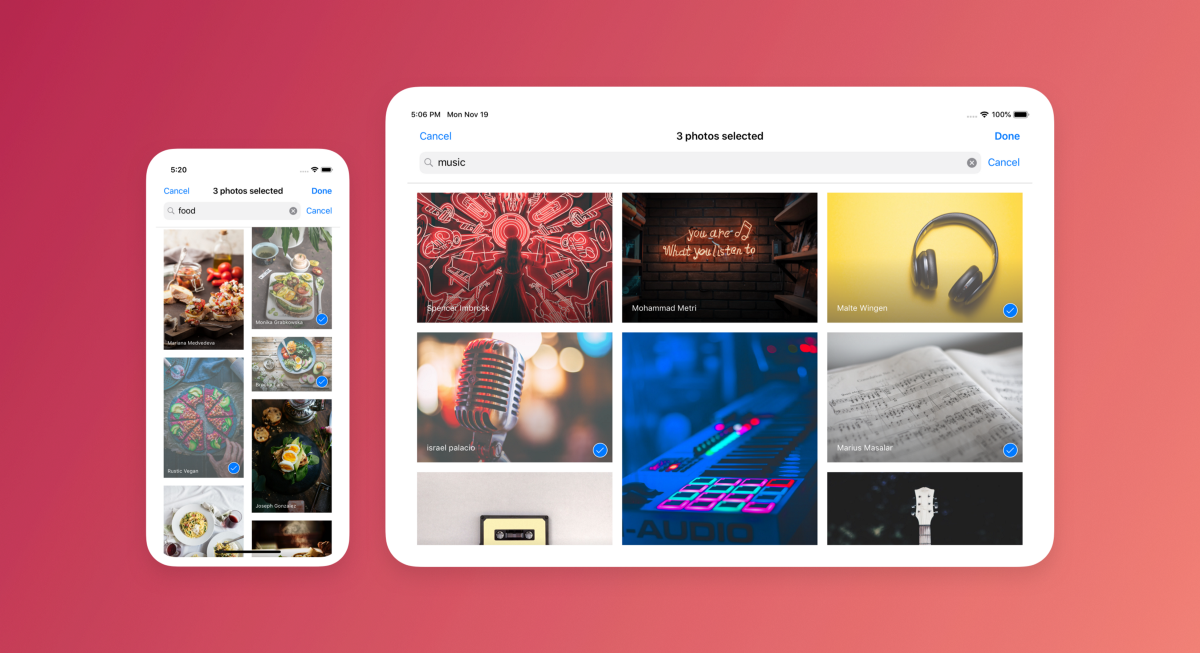 |
| Image Source: Unsplash |
iOS application development has been a Mac-exclusive process for a long time. But what if you're a Linux enthusiast? Don't worry, there are ways to build iOS app on Linux. While it might seem like a daunting task, if you follow this guide, you'll be able to build and deploy iOS apps using your Linux system.
Introduction
Developing an iOS application is traditionally associated with Apple's proprietary IDE, Xcode, which only operates on MacOS. However, several methods have emerged that allow programmers to break free from this restriction and develop iOS apps on other operating systems, including Linux.
Potential Solutions to Building iOS Apps on Linux
Developing iOS apps on Linux isn't a straightforward process, but it's not impossible either. Here are three potential solutions:
1. Using a Virtual Machine
Creating a virtual machine is one way to run MacOS on Linux. You'll need dedicated software that can load MacOS virtually on your Linux system.
How to Use a Virtual Machine
In essence, a virtual machine is a software component that allows you to load MacOS on your Linux system. Two popular virtual machines for MacOS you can explore are VirtualBox and VMware Workstation.
 |
| Source: Mano |
After installing a virtual machine supporting MacOS, you can simulate it on your Linux system. Later, you can use Xcode and an iOS simulator to build an iOS app on Linux.
2. Utilizing a Sandbox or a Dual Boot Machine
A sandbox is another method to install both Linux and MacOS on your system. It provides a sealed environment that you can use to develop or test codes for a specific platform. By using a sandbox, you can access all the MacOS features and easily develop Swift on Linux.
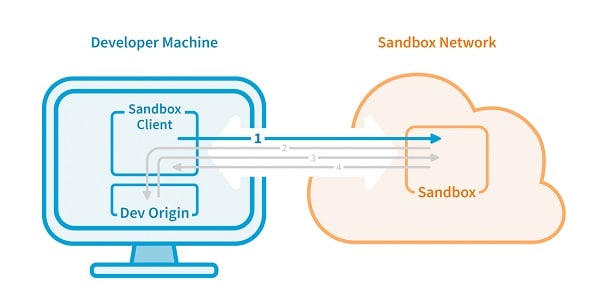 |
| Source: Akamai |
Here are some popular sources that can help you develop an iOS app on Linux via Sandbox (or a dual boot machine):
- osx86project.org
- iSwift.org
- Objectivec2Swift
- Online.SwitftPlayground.Run
- Jdoodle
3. Leveraging Cross-platform Solutions
Using cross-platform solutions is arguably the best way to build iOS apps on Linux. These solutions run similarly on both Linux and Mac, making the development process smoother.
Popular Cross-platform Tools for iOS Development on Linux
Cross-platform tools let you develop your entire iOS app on Ubuntu and later deploy the results on a Mac. Some popular options include:
- React Native
- PhoneGap
- Ionic
- Cordova
- Flutter
- Appcelerator
- Xamarin
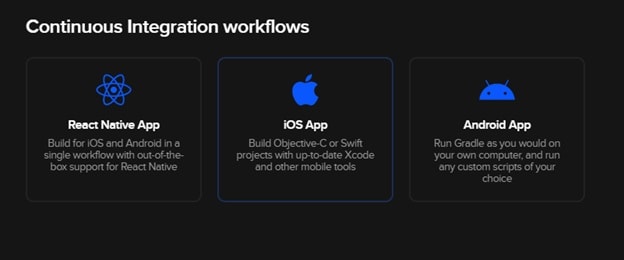 |
| Source: Codemagic |
Notably, React Native and Flutter are considered the most reliable ways to develop Swift on Linux. Flutter is owned by Google, while React Native is a resourceful tool by Facebook. These cross-platform tools have dedicated Swift code libraries that help you develop iOS apps in your preferred language and platform.
iOS App Designing on Linux
Designing an iOS app on Linux can be challenging if you don't have the right tool. One such professional tool is Wondershare Mockitt, which can assist in designing iOS apps on Linux.
Key Features of Wondershare Mockitt
- Offers hundreds of widgets, vectors, and templates to make your app designing job easier.
- A dedicated resource for iOS widgets to import to your canvas and work on your app's design.
- This web-based solution helps to use on Linux or any other platform without compatibility issues.
- Supports to upload your work to the cloud, share and collaborate with your team.
- Maintain different versions of your project and even assign roles to your colleagues online.
 |
| Source: Wondershare |
FAQs About iOS Development on Linux
How much time does it take to build iOS and Android apps?
The mobile app development time (iOS and Android app) can range between 2 - 6 months, depending on various factors. These factors include the complexity of the app, the location of the mobile developer, features and functionalities, and UI/UX design.
What is an iOS Simulator?
During the development process, an iOS simulator helps you quickly prototype and test build your application. iOS simulator is a part of Xcode tools and will be installed accordingly. It works exactly like your standard Mac app while simulating iPad, iPhone, Apple TV, and Apple Watch.
Conclusion
Building iOS apps on Linux is no longer a far-fetched dream. With the right tools and guidance, you can develop an iOS app on Linux with ease. Whether you choose to use a virtual machine, a sandbox, or a cross-platform solution, ensure you are comfortable with the method you choose.
Remember, the goal is to develop a high-quality iOS app, and the platform you choose to develop it on should help you achieve that goal. Happy coding!