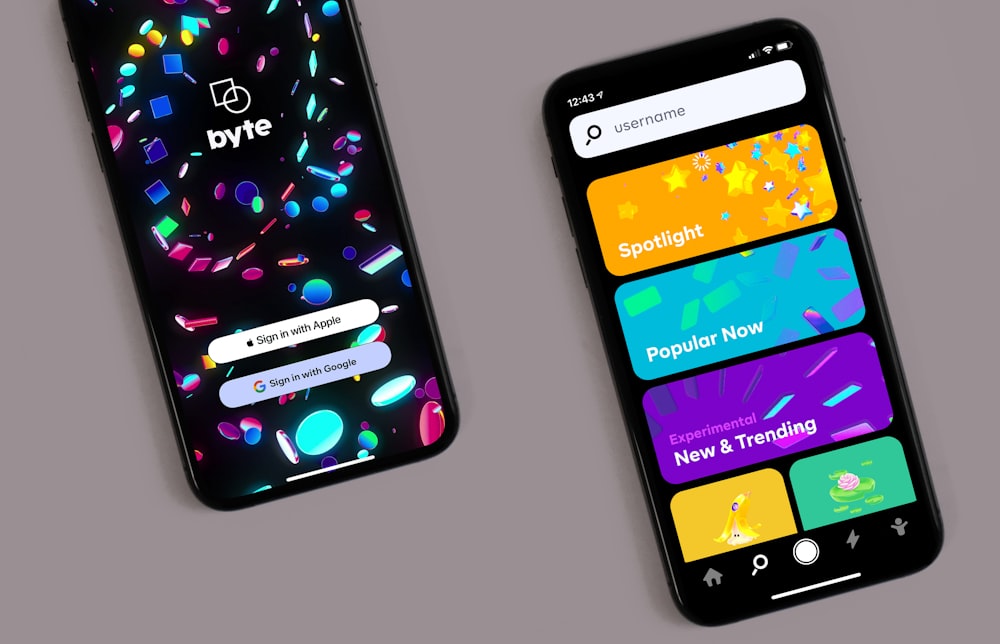 |
| Image Source: Unsplash |
In the realm of software development, the ability to develop iOS apps on Linux has always been a topic of great interest. Despite the fact that Xcode, the official Integrated Development Environment (IDE) from Apple, runs exclusively on Mac, a growing number of developers are looking for ways to create iOS applications on Linux systems.
In this guide, we'll delve into the various methods that allow developers to create iOS applications on a Linux operating system (OS), presenting a comprehensive overview of each technique. Buckle up as we explore this intriguing landscape where the worlds of iOS and Linux intersect.
Comprehending iOS App Development on Linux
To start, it's crucial to understand the challenge at hand. As an iOS developer, you're likely well-versed with Xcode, Apple's IDE, which is an essential tool for crafting iOS mobile applications. However, Xcode only operates on Mac computers, making the task of developing iOS apps on Linux a bit of a puzzle.
The solution to this quandary lies in virtualization software. With a virtual machine (VM), you can run the Mac OS on your Linux system, essentially creating a Mac environment within your Linux OS. Popular VM options include:
- VirtualBox
- VMware
These VMs not only allow you to run Mac OS on Linux but also enable Windows to run on a Mac OS. The advantage of virtualization software is its ability to run multiple OS side-by-side, a feature that proves useful in cross-platform app development.
Exploring Ways to Develop iOS Apps on Linux
Renting a Cloud Mac
If you're not ready to invest in a Mac but still want to develop iOS applications, consider renting a Mac online. Several companies allow you to rent a Mac in the cloud for a nominal fee, providing you with remote access to a cloud-based Mac. Examples of such services include:
- MacStadium
- MacinCloud
When renting a cloud-based Mac, you can connect via a remote desktop connection. Linux offers Rdesktop, a remote desktop protocol that you can use to access MacinCloud servers.
MacStadium, on the other hand, offers different solutions tailored to your business type and size, with options ranging from Single Mac Minis to Orka Clouds and Bare Metal Clouds.
 |
| Photo by Christian Wiediger on Unsplash |
Leveraging Cross-Platform Development Tools
The landscape of cross-platform development tools has considerably expanded, with several platforms and programming languages available for iOS and Android app development. These include:
- Xamarin
- Ionic
- Cordova
- Appcelerator
- React Native
- Flutter
These tools are instrumental in facilitating the development of iOS apps on Linux. For instance, Xamarin is a .NET development platform providing tools and libraries specifically developed for iOS, Android, macOS, tvOS, watchOS, and Windows. It allows developers to reuse code and share it across multiple device platforms.
Ionic, on the other hand, is an open-source Software Development Kit (SDK) for hybrid mobile app development. It uses web technologies like HTML, CSS, and JavaScript and supports integration with React, Angular, and Vue.
Moreover, highly popular and widely used cross-platform solutions like Flutter and React Native offer application development for Android, iOS, and UWP (Universal Windows Platform). The backing of tech giants like Google (Flutter) and Facebook (React Native) adds to their credibility.
While these tools allow you to develop apps in your preferred language and understand iOS and Android ecosystems, it's important to note that most of these require an iOS device or Mac simulator for testing. However, in the absence of a Mac machine, you can develop hybrid apps using these tools and test your application using platforms like BrowserStack.com or Saucelabs.
Running macOS Environment via Virtual Machine
Another method to develop iOS apps on Linux is by running a macOS environment inside your Linux OS using a virtual machine. As mentioned earlier, the popular vendors for this purpose are:
- VMware WorkStation
- VirtualBox
While both are effective, VirtualBox stands out for its smoother installation process and quick setup for macOS.
To set up a virtual machine, you need to find a macOS image online or borrow one from a friend's laptop. Once you have the macOS image, you can set up your virtual machine by adjusting settings like hard drive space and memory.
The resulting setup within the virtual machine will mirror the Mac environment, allowing you to install and set up Xcode, establish iPad and iPhone simulators, and proceed with your iOS app development. Keep in mind that testing on real iOS devices may require some configuration of virtual ports.
FAQs About iOS Development on Linux
How long does it take to develop iOS and Android apps?
Typically, the development time for mobile apps (both iOS and Android) can range from 2 to 6 months. However, this timeline is influenced by various factors, including the complexity of the app, the location of the mobile developer, the features and functionalities involved, and the UI/UX design.
What is an iOS Simulator?
An iOS simulator is a tool that aids in the prototyping and testing of your application during the development process. The iOS simulator is a part of Xcode tools. It simulates the functioning of iPad, iPhone, Apple TV, and Apple Watch, mimicking the standard Mac app.
Wrapping Up
While the process of developing iOS applications on a Linux environment may initially seem daunting, it's entirely achievable with the right approach and tools. Whether you opt for virtual machines, cloud-based Mac rentals, or cross-platform development tools, the possibilities for creating iOS apps on Linux are numerous.
Whether you're a seasoned developer or a beginner aspiring to dip your toes into iOS app development, the methods elucidated in this guide will equip you with the knowledge to navigate the intriguing intersection of Linux and iOS app development.